October 27th, 2025
Marketing Analytics Visualization Guide: Tips and Tools for 2025
By Tyler Shibata · 8 min read
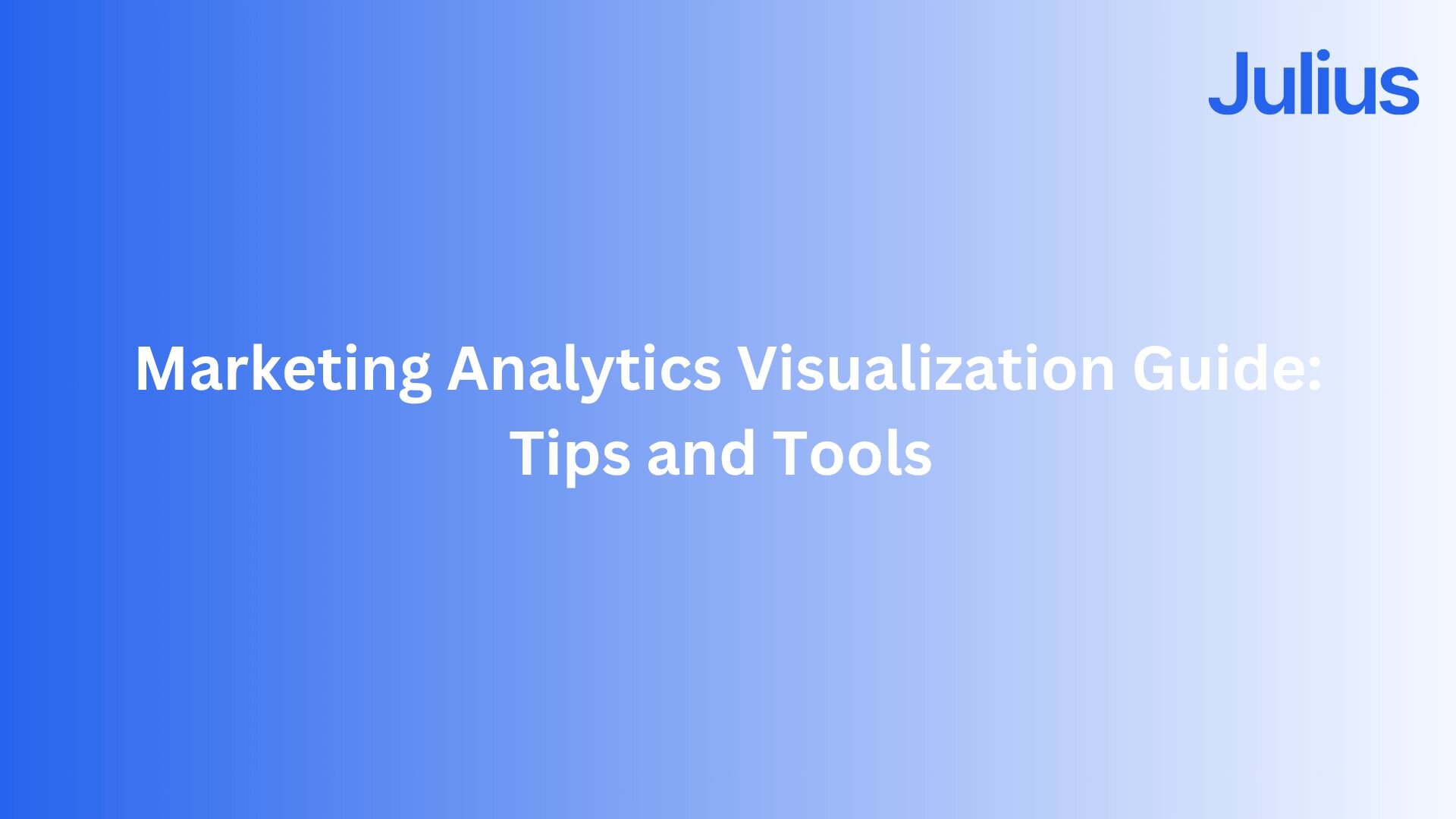
After experimenting with dozens of marketing analytics visualization setups across campaigns, I found which design choices clarify performance and which create confusion.
What is marketing analytics visualization?
Marketing analytics visualization is the process of turning campaign data into visuals that show what happened and why. It helps marketers organize numbers into charts that show trends, compare results, and pinpoint where campaigns are performing well or falling behind.
The goal is to make large datasets easier to read and understand. By visualizing performance data, teams can see relationships that are hard to spot in spreadsheets or reports and use those insights to make faster, better decisions.
Here’s what marketing analytics visualization usually looks like in practice:
KPI dashboards: Track key metrics like clicks, conversions, and cost per result.
Funnel charts: Show how prospects move from ad view to purchase.
Trend lines: Display changes in engagement or spend over time.
Geographic maps: Highlight where campaigns perform best by region or market.
Attribution visuals: Compare how each channel contributes to conversions.
When I work with marketing data, these visuals help me connect performance patterns to actions like adjusting budgets, refining audiences, or testing new creatives. They make it easier to see how a design change lifted engagement or how one audience segment delivered stronger results than another.
The importance of data visualization in marketing
Visualization matters in marketing because it turns performance data into something teams can read, discuss, and act on without digging through spreadsheets. Good visualization highlights the patterns behind conversions and shows where campaigns are strong or need work.
If you’ve ever looked at a dashboard and wondered why a metric spiked or dropped, you know visuals alone can’t explain performance changes. Charts show what happened, but analysis connects those shifts to causes like creative updates, audience behavior, or budget changes.
Analytics visualization fills that gap by connecting metrics to real factors like:
Creative updates: How design or messaging changes affected engagement.
Audience behavior: Which segments responded or dropped off.
Spend allocation: How budget shifts influenced performance trends.
For example, I once tracked a sudden drop in lead quality through a dashboard that looked fine on the surface. Only after layering analytics visualization did it become clear that a new targeting rule was sending ads to the wrong region. Once we fixed it, conversion rates recovered within days.
Design tips: How to improve your marketing analytics visualization
Strong visualization design helps teams understand what’s happening in their marketing. It’s not about flashy charts or complex dashboards. It’s about clarity and helping people see results so they can talk about what to do next.
When I review campaign dashboards, these are the design choices that make the biggest difference:
Start with a clear question
Every chart should exist for a reason. Ask what you want to learn before you start building. For example, are you trying to see which channel delivered the best ROI, or how CTR changed after launching a new creative? A chart built around a question is more likely to start a useful discussion than one that looks nice but says little.
Use the right chart type
Pick a format that fits the story you want to tell. I use line charts to show trends over time, bar charts to compare channels, and funnel visuals to track conversions. When I compare CPC across Google Ads and Meta, a bar chart shows the difference clearly without unnecessary clutter.
Keep color purposeful
Color should direct focus, not decorate the page. I stick to muted tones for background data and one accent color to highlight key results. When showing performance by region, I use brighter shades for the top three areas so they stand out immediately.
Limit the number of metrics per view
Too many numbers make dashboards harder to read. I focus on three to five meaningful metrics per chart, usually CTR, CPC, conversions, spend, and ROAS. That’s enough to tell the story without overwhelming anyone looking at the data.
Label clearly
Clear labeling prevents confusion later. Always include units and timeframes such as Weekly CTR (%) or Spend (USD). I’ve seen reporting errors disappear just by tightening up label language. It’s a small fix that saves time and avoids budget mistakes.
Show context for performance changes
Add short notes or callouts when something shifts. Labels like Creative B launch or Budget increase give your team instant context. A quick annotation on a trend chart helps everyone understand what happened and why.
Design for discussion
The best marketing dashboards aren’t made to impress; they’re made to be talked about. When I present results, I use visuals to start conversations about why patterns appear and what we should do next. A good chart should lead to a clear next step, not just a quick acknowledgment.
Data visualization tools for marketers
Choosing the right tool matters as much as how you design your visuals. The best platforms help you explore data quickly, share results easily, and understand what’s driving performance instead of just showing numbers.
Here are a few popular marketing data visualization tools and where each one fits best:
Julius combines visualization and analysis in one place. You can connect data sources, ask questions in plain language, and see both the chart and the explanation behind it. It’s quick for campaign reviews and powerful enough for deeper performance analysis.
Tableau is ideal for advanced dashboards and data modeling. It offers complete control over layout, filters, and custom visuals, but it takes time and expertise to set up.
Looker Studio is great for simple, lightweight reporting. It’s free, easy to share, and perfect for smaller teams that need visibility across channels without complex setup.
Power BI suits enterprise teams already using Microsoft products. It connects smoothly with Excel and Azure, making it a strong choice for large-scale reporting.
The best tool depends on how your team works. If you want to understand what’s driving campaign performance rather than just view metrics, choose a platform that combines visualization with analysis. We designed Julius to help you do both. Julius gets better at navigating your connected data’s structure over time, which helps it find the right tables and relationships faster.
How to visualize your marketing data with Julius
Once you connect your data sources, Julius makes it simple to turn campaign results into visuals that show performance by channel, audience, and timeframe. You don’t need code or manual setup; you can simply ask questions, get charts, and see the reasoning behind the results. Here’s how:
Connect your data: Link the sources you use most, like Google Ads, Meta, or your CRM. Julius syncs data directly so you can view campaign performance across platforms in one place.
Ask questions naturally: Type questions in plain language, such as “Which ad set had the best cost per conversion last month?” or “Why did engagement drop in April?” Julius pulls the right data automatically.
View the visualization: Results appear as clean visuals like trend lines, bar charts, or funnels. You can adjust filters or timeframes to see the patterns that matter most.
Explore the reasoning: Every visualization comes with context. Julius identifies relationships between data points to help explain what caused a change, such as an audience shift, budget update, or creative test.
Share insights easily: Once the visualization looks right, export it as a chart, report, or PDF, or schedule it to share automatically with your team. I use this to keep weekly campaign updates consistent and clear.
Benefits and limitations of marketing analytics visualization
Marketing analytics visualization gives teams a faster and more intuitive way to understand performance data. I’ve used it across campaign reports to review spend, engagement, and conversion data in one place without switching tools.
Here are its main benefits and limitations:
Benefits
The biggest advantage of using marketing analytics visualization is how quickly it turns complex data into something teams can understand and act on.
Here are a few key benefits you can expect:
Clarity: Visual dashboards make campaign results easier to interpret at a glance. I can open a chart and quickly tell which channels are performing best or where conversions are dropping.
Speed: Visual tools let you create and update reports within minutes. I often connect ad data, generate a quick chart comparing CTR across platforms, and spot shifts without exporting anything manually.
Context: Good visualization goes beyond presentation. It helps reveal why performance changed, whether from creative updates, audience shifts, or budget adjustments.
Collaboration: Shared dashboards keep creative, paid media, and strategy teams aligned. Everyone works from the same data, which reduces confusion and keeps discussions focused on next steps.
Limitations
Visualization is powerful, but it isn’t a complete solution on its own. It shows what changed, but not always why it happened.
Here are a few limitations to keep in mind:
Misinterpretation: Without context, charts can tell the wrong story. I’ve seen teams celebrate a spike in clicks only to find later that conversions stayed flat.
Overload: Dashboards packed with too many visuals can blur priorities. It’s better to focus on a few metrics that reflect actual goals.
Static reporting: Many visualization tools display data but don’t explain it. You can see results, but you may still need deeper analysis to connect metrics to real causes.
How Julius can help with marketing analytics visualization
Marketing analytics visualization helps you see how campaigns perform, but getting from raw data to clear, shareable visuals can take hours. Julius speeds that up by letting you connect data, ask questions in plain language, and get visuals that explain what changed and why, all in one place.
Julius is an AI-powered data analysis tool that connects directly to your sources and delivers insights, charts, and reports you can trust.
Here’s how Julius helps with marketing analytics visualization and beyond:
Built-in visualization: Get histograms, box plots, and bar charts on the spot instead of jumping into another tool to build them.
Quick single-metric checks: Ask for an average, spread, or distribution, and Julius shows you the numbers with an easy-to-read chart.
Catch outliers early: Julius highlights values that throw off your results, so decisions rest on clean data.
Recurring summaries: Schedule analyses like weekly revenue or delivery time at the 95th percentile and receive them automatically by email or Slack.
Visual support for correlation and cluster analysis: Use Julius to visualize relationships between metrics for correlation analysis or to group audience patterns similar to cluster analysis. It helps you see
Smarter over time: With each query, Julius gets better at understanding how your connected data is organized. That means it can find the right tables and relationships faster, so the answers you see become quicker and more precise the more you use it.
One-click sharing: Turn a thread of analysis into a PDF report you can pass along without extra formatting.
Direct connections: Link your databases and files so results come from live data, not stale spreadsheets.
Ready to see how Julius can get you insights faster? Try Julius for free today.
Frequently asked questions
What’s the best way to choose the right type of data visualization?
The best way to choose the right type of data visualization is to match the chart to your goal. Use line charts for trends, bar charts for comparisons, and pie or funnel visuals for proportions or flow. Start with clear objectives from your data mapping process so the visualization communicates insight, not noise.
How can color and hierarchy improve data visualizations?
Color and hierarchy improve data visualizations by guiding attention to the information that matters using contrast to highlight key metrics. Design also relies on consistent shades for supporting details. Hierarchy helps readers scan visuals quickly, turning complex charts into easy, readable insights.
What tools are best for designing data visualizations?
The best tools for designing data visualizations are Tableau, Looker Studio, and Power BI because they make it easy to build clear, interactive visuals. Each platform supports dashboards that combine data from multiple sources, while a BI dashboard can centralize data and share insights across teams quickly.
How do UX principles apply to data visualization design?
UX principles apply to data visualization design by focusing on clarity, consistency, and readability. Visuals should minimize cognitive load and make patterns easy to interpret. When designed like a good interface, a chart becomes intuitive and requires less explanation.
Can AI improve or automate data visualization?
Yes, AI can improve and automate data visualization by analyzing patterns and generating charts automatically. It speeds up insight generation and reduces manual work. Many teams now pair AI visualization tools with financial analysis software to connect visuals directly to performance metrics.
