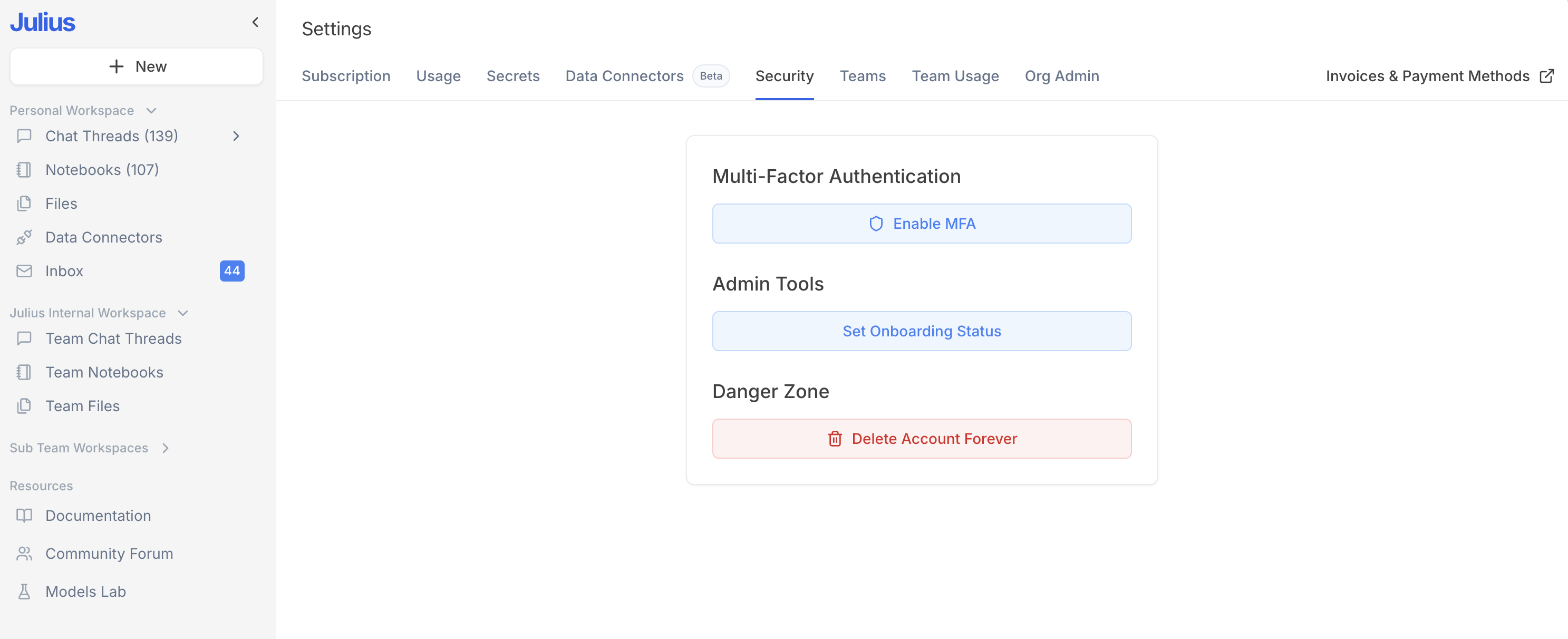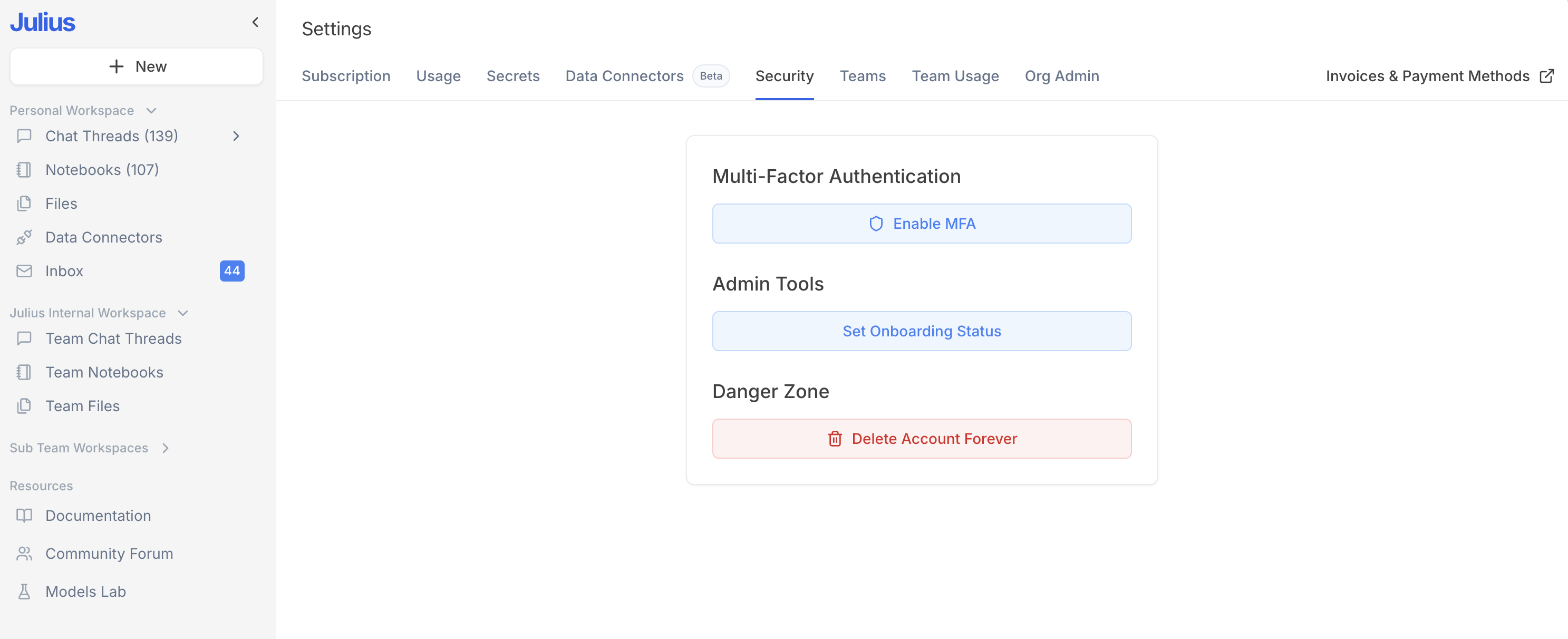Deleting your Julius account will delete all of your files, chats, and
notebooks but will not reset your rate limit.
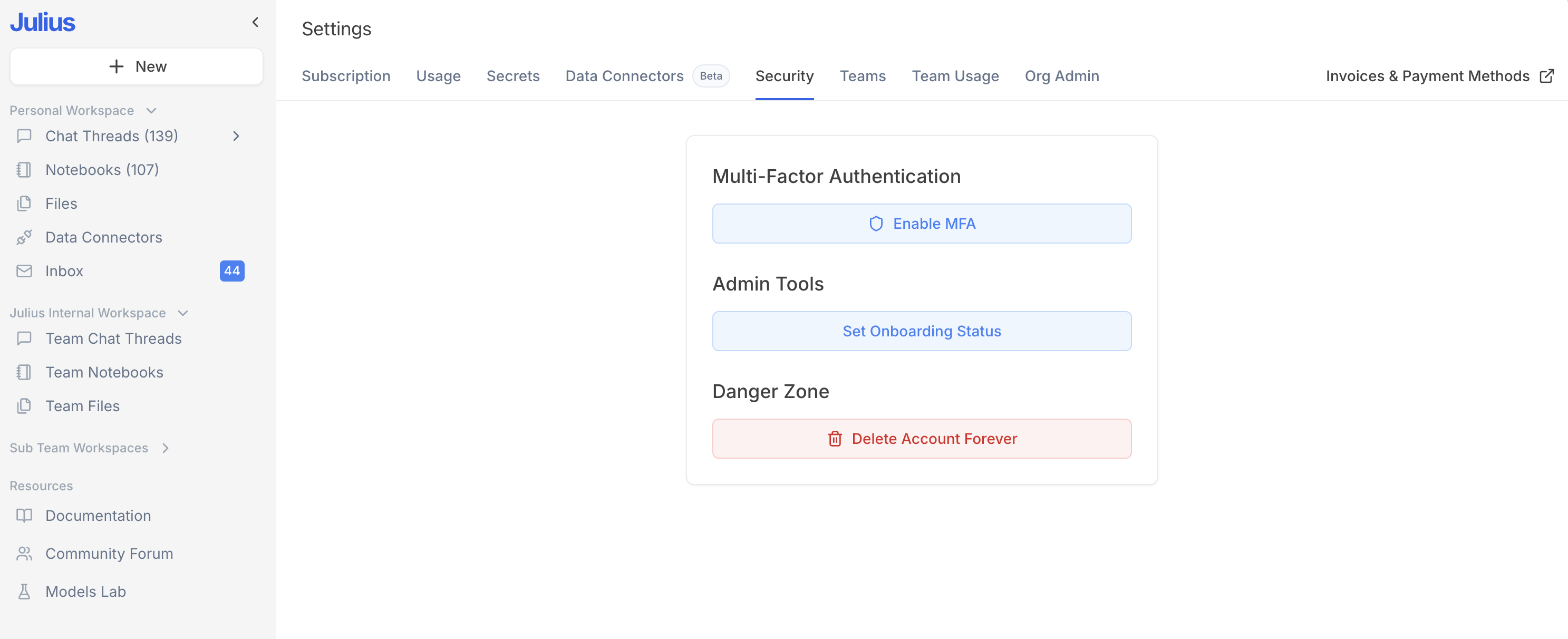
Reach out to [email protected] for support or to ask questions not answered in our documentation.