1
Step 1: Click Forgot password?
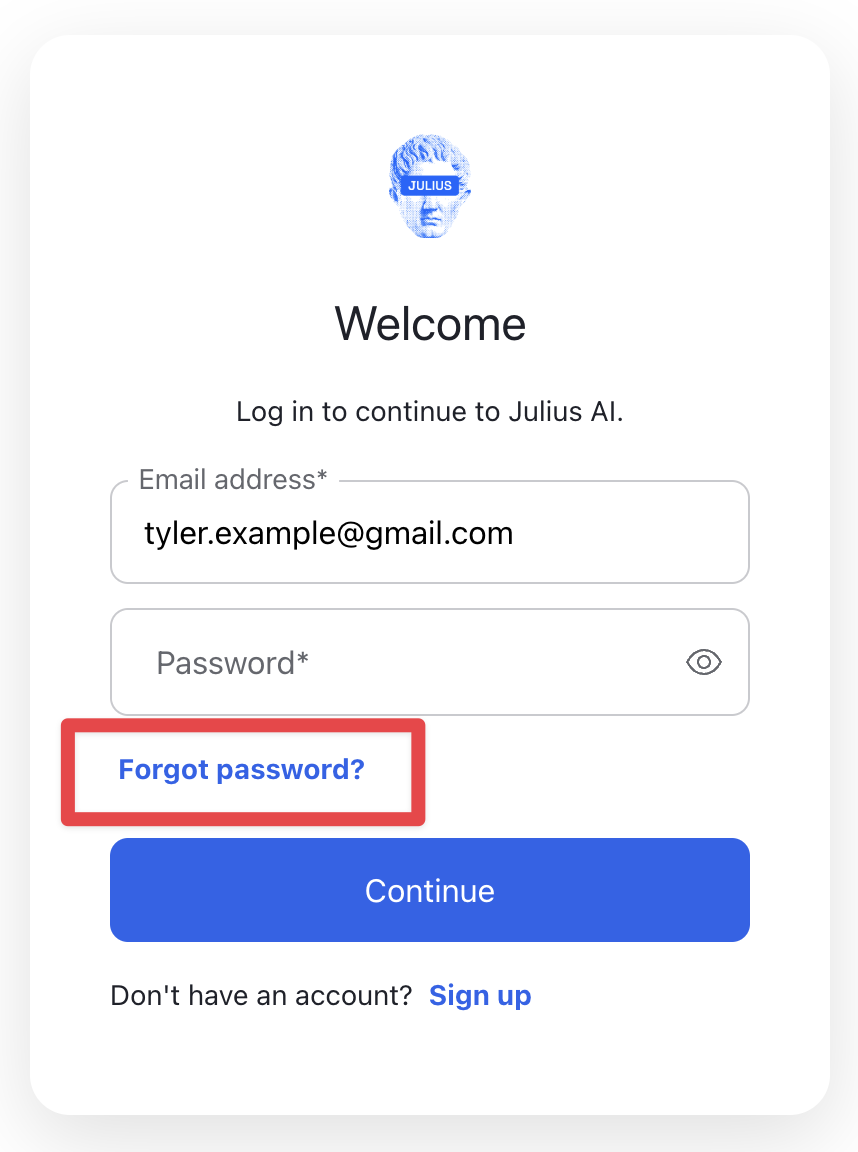
2
Step 2: Enter the email address that you used to create your account.
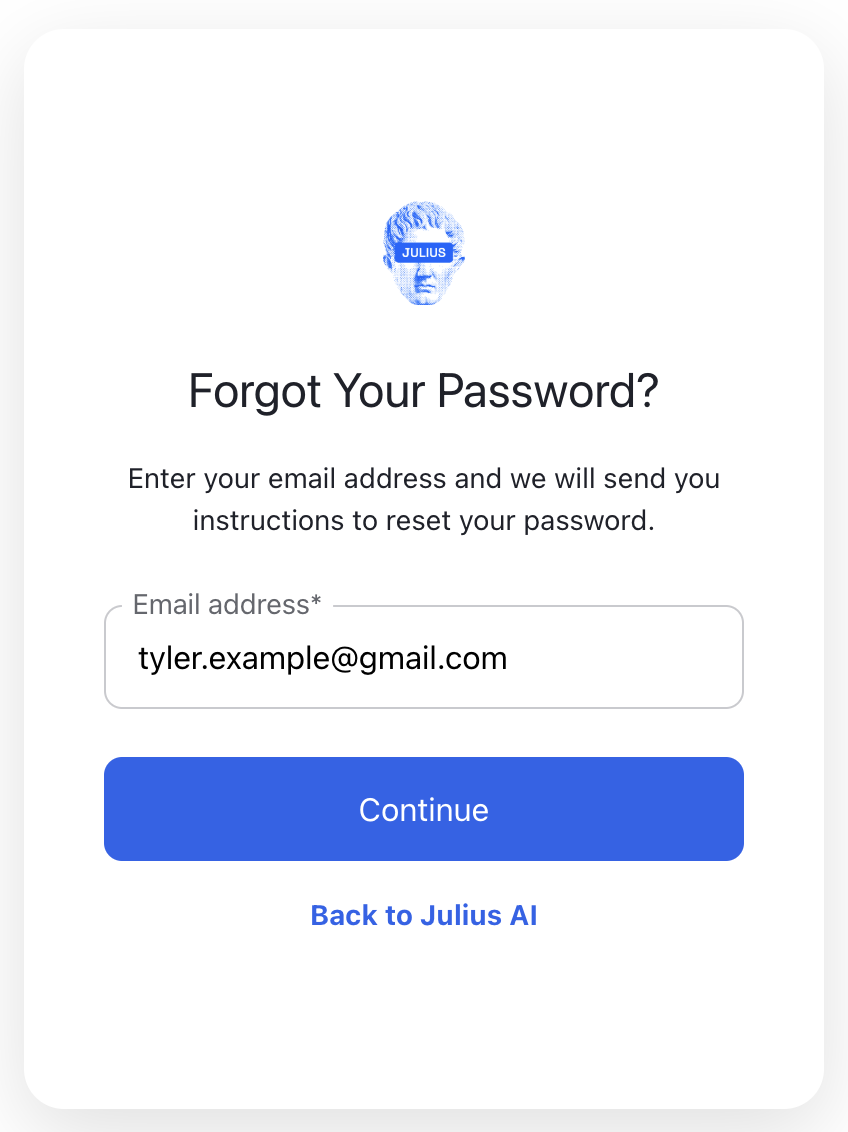
3
Step 3: Click Continue
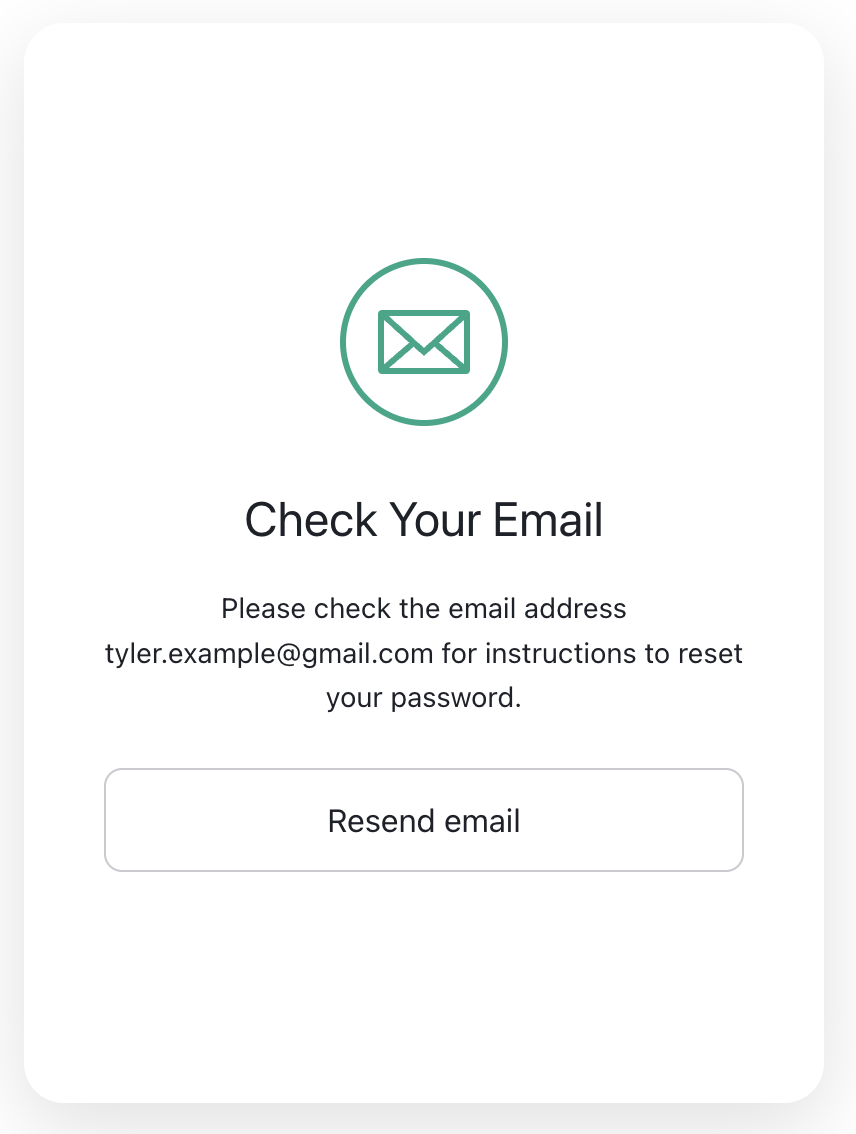
4
Step 4: Check your inbox
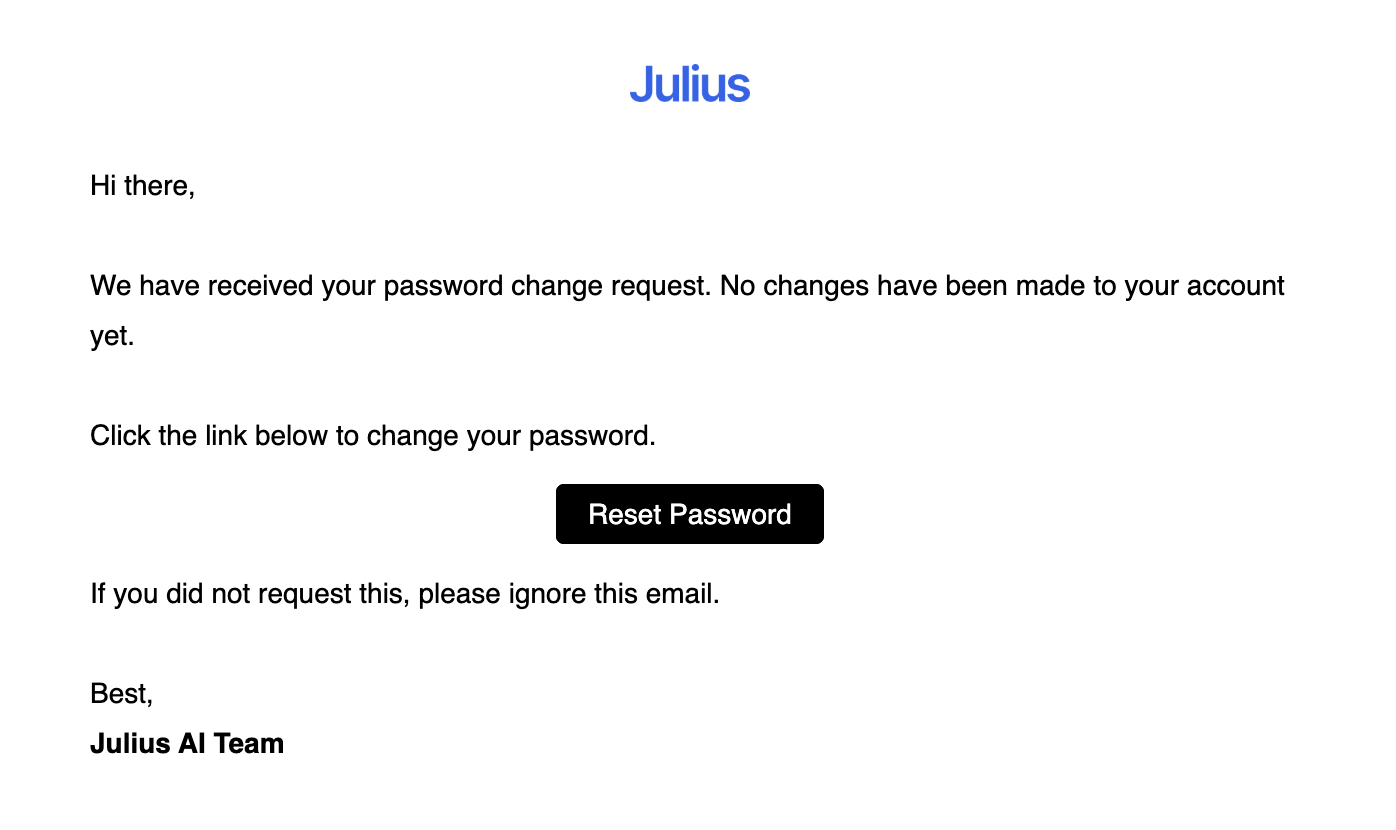
5
Step 5: Click Reset Password
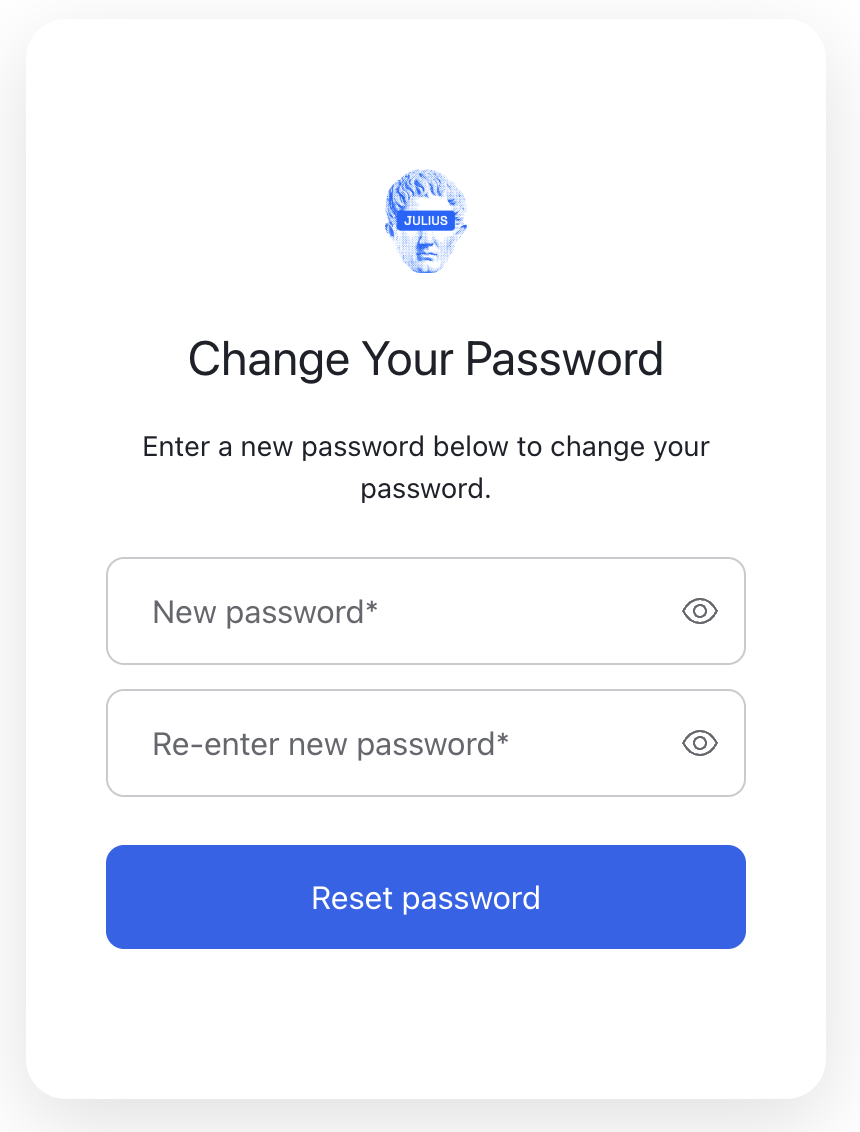
Troubleshooting
Didn’t receive the Password Reset email?- Be sure to check your spam folder
- If the email doesn’t show up after a few minutes, click Resend email.
Still having issues?
Reach out to [email protected] for support or to ask questions not answered in our documentation.
